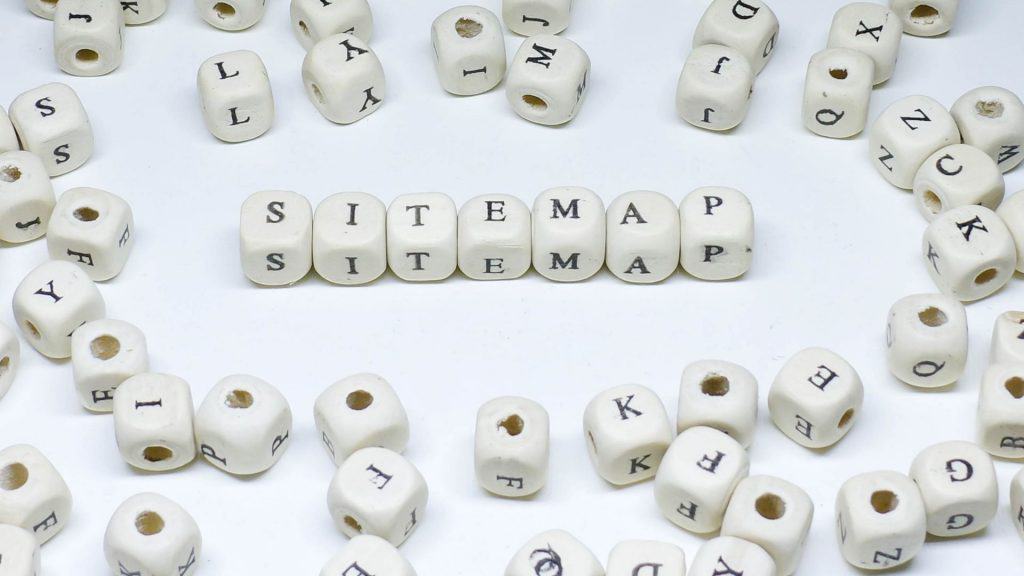A sitemap is your website’s roadmap, which helps guide search engines and visitors alike to the most important pages on your site. In other words, a sitemap is a list of URLs that outlines the structure of your site and its content. But there’s more to it than that. In this article, we will explain what 2 types of sitemaps exist, explore what they are, why they’re needed, and how you can leverage them for your website’s benefit.
Contents
Sitemaps for SEO
When it comes to Search Engine Optimization, a sitemap is an indispensable tool (alongside tools like Robots.txt). It helps both users and search engine bots to understand what’s important on your site and what content you have.
Sitemaps come in two primary types: HTML and XML. Both serve unique purposes and are critical to your website’s performance and user experience.
What is an HTML Sitemap?
An HTML sitemap is a simple webpage listing all the pages on your website. It’s designed for human visitors, not search engines. It provides a clear, organized overview of your site’s content and structure, helping users navigate your site more easily.
What is an XML Sitemap?
An XML sitemap, on the other hand, is designed for search engines. It’s a file that lists all the important pages on your website, ensuring that search engines can find and crawl them all. It can also provide additional information about each URL, such as when it was last updated and its importance relative to other pages on the site.
The Importance of HTML and XML Sitemaps
Both HTML and XML sitemaps play a vital role in enhancing your website’s visibility and usability.
Why is the HTML Sitemap Important?
The HTML sitemap enhances user experience by providing a simple, comprehensive overview of your site. It allows users to find the information they’re looking for quickly and easily. By including the most important pages in this HTML sitemap, you can improve your site’s usability as users can find what they need faster.
An HTML is also a powerful tool to create more internal links to the pages that you consider important for your site. Aside users, this also helps crawlers quickly understand the structure of your site, so your important pages get indexed more efficiently.
An HTML sitemap can also help with your keyword optimization. By having anchor text with targeted keywords in the sitemap, you can subtly reinforce your keyword strategy.
Why is the XML Sitemap Important?
The XML sitemap boosts your site’s SEO by facilitating efficient crawling and indexing by search engines. When you list all your important pages in this document, search engines can find and index your content (even if your internal links are not perfect!). This can result in improved rankings and increased visibility in organic search results.
Here is an example from a large website. Shutterstock.com is a massive library of stock images, videos, music, and beyond. Despite their size, they chose to create a relatively simply HTML sitemap. At the same time, if you check their robots.txt, they have several sizable XML sitemaps, like this one. Their idea is to drive users on the site to highly popular pages (HTML sitemap), while helping search engines crawl the millions of their pages by means of their XML sitemaps.
XML Sitemap in WordPress
If your website is built on WordPress, creating an XML sitemap is a breeze, thanks to various SEO plugins available.
For instance, the Yoast SEO plugin automatically generates an XML sitemap for your site, by formatting and organizing your URLs correctly. Moreover, it automatically updates your sitemap whenever you add or update content, keeping it up-to-date at all times. Just take a look at our XML sitemap here.
How to Add Your XML Sitemap to Google Search Console and Bing Webmaster Tools
You don’t have to add the HTML sitemap to Google Search Console. Linking to it in your footer is usually enough.
As for your XML sitemap, you need to show it to Google and Bing in Google Search Console and Bing Webmaster Tools. Adding your XML sitemap in both places will help you understand how many pages on your site have been crawled, discovered, indexed. You can always get reports about what needs your attention.
Here’s how you can add your XML sitemap to Google Search Console:
- Log into your Google Search Console account.
- Select your website.
- On the left sidebar, click on ‘Sitemaps’.
- In the ‘Add a new sitemap’ field, type in the URL of your sitemap and click ‘Submit’.
Once you’ve submitted your sitemap, Google will start crawling your site. You can check the status of your sitemap and see if there are any issues that you need to address.
Just as with Google, adding your XML sitemap to Bing Webmasters ensures that Bing’s search engine can find and index your site’s important pages. The process is similar: log into your Bing Webmasters account, go to the ‘Sitemaps’ section, and submit your sitemap URL.
Conclusion
Understanding what a sitemap is and how to leverage it effectively for your site’s better visibility in organic search. A well-structured sitemap not only enhances your site’s usability and user experience but also improves its visibility in search engine results. So, take the time to create a comprehensive, up-to-date HTML sitemap and a functional XML sitemap – it’s well worth the effort.